Tags
The tag system allows for categorization and labeling of different types of communication for easier organization and searching.
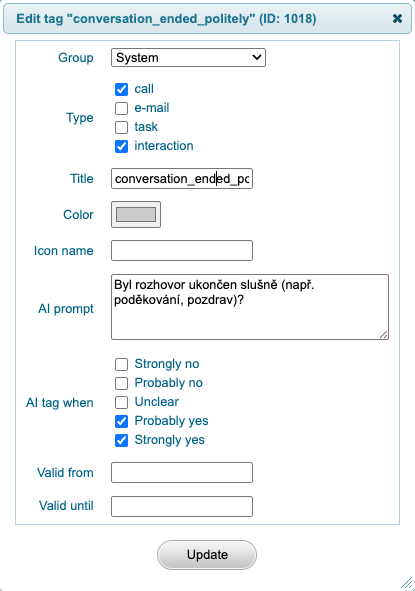
Overview
The system enables creating and managing tags that can be assigned to various types of communication. Each tag can be configured for specific use and can be assigned either manually or automatically using AI.
Tag Settings
When creating or editing a tag, the following properties can be set:
- Applicability - determines where the tag can be used:
- Interaction
- Call
- Task
- Name - tag identifier
- Color - visual distinction of the tag
- Icon - graphical symbol of the tag
Assigning Tags
Tags can be assigned to appropriate items according to their set applicability. For example, a tag set for calls can only be used in the context of calls.
AI Tag Assignment
The system supports automatic tag assignment using artificial intelligence. If an AI prompt is defined for a tag, the tag can be automatically assigned based on the evaluation of communication content.
How AI Tags Work
The automatic tagging process works as follows:
- The system analyzes the call transcript using AI
- AI evaluates how accurately the call content matches the defined AI prompt (e.g., "Did the agent greet the customer?")
- The evaluation result is classified into one of the rating scale categories
- The tag is assigned only if the rating corresponds to the checked options in the tag settings
Example of AI Tag Setting:
AI prompt:
Was the conversation ended politely (e.g., with thanks, greeting)?
AI tag when (rating scale):
- Strongly no
- Probably no
- Unclear
- Probably yes
- Strongly yes
In the settings, you can check which ratings should trigger tag assignment (e.g., only for "Probably yes" and "Strongly yes").
Validity:
- Valid from - starting date of tag validity
- Valid until - ending date of tag validity
The system evaluates tag applicability based on its time validity:
- A call is tested against a tag only if the tag is valid at the time when the call was created
- If both "From" and "To" fields are empty, the tag has unlimited validity
- An empty "From" field means validity from an unlimited start date
- An empty "To" field means validity without an end limitation
- Specific dates in the "From" and "To" fields precisely define the time interval when the tag is active