Automatic listening to calls
Allows listening in on newcomers' calls. Supervisors are automatically connected calls of selected agents in listening mode.
The switch ① generally turns on and off the automatic listening function. The ② button is used to select newcomers to be displayed in the widget list. Whether listening should take place at a specific agent is selected with the ③ check box.
If the function is switched on using the switch ①, then listening is activated immediately after connecting the call of the client and the agent. The supervisor can hang up the call without affected an ongoing client-agent call. If listening to one is in progress from agents, then a call to another agent does not activate another listening.
Supervisor must have a paired IP phone or softphone to use this function!
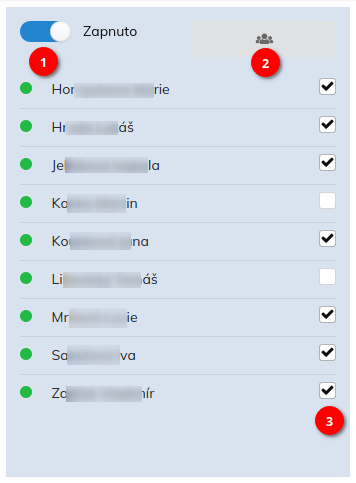
Settings
This widget has no settings or it is set directly from the normal work display.