Calls
Active calls
List of ongoing calls in the switchboard. Unconnected calls are marked in red, green connected calls. If the name of the caller or called is traced, then is displayed in the top line, the phone number in the bottom line. Switches in the upper part of the widget, you can filter connected or disconnected calls from the statement.
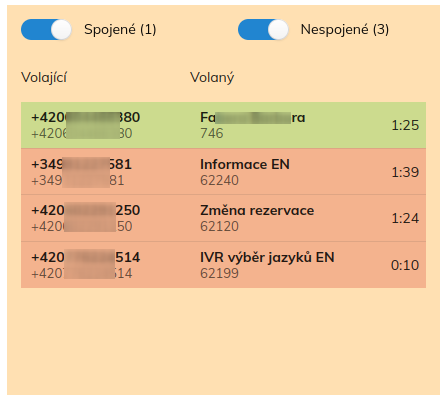
Settings
Groups
Selection of groups for which calls are to be displayed. Each call is classified into groups by source and destination part (eg trunk, IVR, queue, phone, etc.). If at least the source or destination part (number) of the call belongs to one of the selected groups, then the call is displayed in the overview. Display logic doesn't work here calls in the branch, but only in specifically selected groups.
United
Should connected calls be displayed when the widget is first displayed?
Unconnected
Should disconnected calls be shown when the widget is first displayed?