Widgets
The operator application can be fully customized with widgets. Widgets are placed on a tab of the widget board type. Alternatively, it is possible for the whole put one big widget on the bookmark. To change the layout or place new ones widgets, you must first Unlock Components. Editing mode is indicated by slightly blurring the widgets.
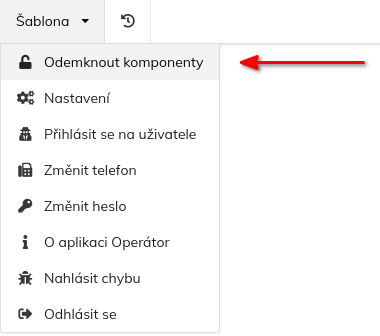
Widgets are added via Add Widget or by double-clicking on desktop board widget. A subsequent long-click on the widget opens a dialog with widget settings.
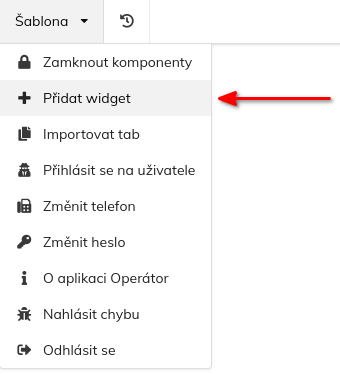
Widgets can be freely moved around the widget board, by pressing the left mouse button and drag to mark multiple widgets for moving. Resize widgets using the lower right corner.
The widget can be deleted either with a button in the settings dialog or by right-clicking with the mouse button on the given widget.
Widgets can be cloned either with a button in the settings dialog or by clicking right-click on the given widget.
Layout changes are saved to the server the moment Lock Components is clicked on the menu. If you accidentally break the layout, then press F5 to reload application, which will load the original layout from the server.
Each widget has its own specific function:
| Title | Function |
|---|---|
| Active calls | An overview of all active calls |
| Automatic listening | Setup and control automatic spying |
| Diagram | Shows information about call center in plot |
| Shared Data Editor | Edit shared data in widget |
| Checklist | This widget lets you create checklist |
| Outgoing Queue | Shows outgoing campaign calls |
| Number of calls | Number of calls in specified group(s) |
| Note | Text note |
| Agents view | List of agents in a table with an overview of times, number of calls and other statistics |
| Switching states | Switch between statuses (Ready, Not ready, Offline) |
| Incoming Queue | A widget that allows you view people waiting in queue |
| Email assignment | Show list of e-mails and allows to assign e-mail to agent |
| Bag assignment | Show list of tasks and allows to assign task to agent |
| Speed Dial | Button to dial number and display it's status BLF |
| SMS | Quick SMS sending |
| Download reports | Downloads reports according to selected properties |
| Agent Stats | Show current agent statistics |
| Agent Status | Show all agents status |
| Shared data status | Show all shared data status |
| Button | Allows perform selected action |
| Editing settings | Quick switching between predefined values of ucs settings |
| View Shared Data | Show shared data in table |